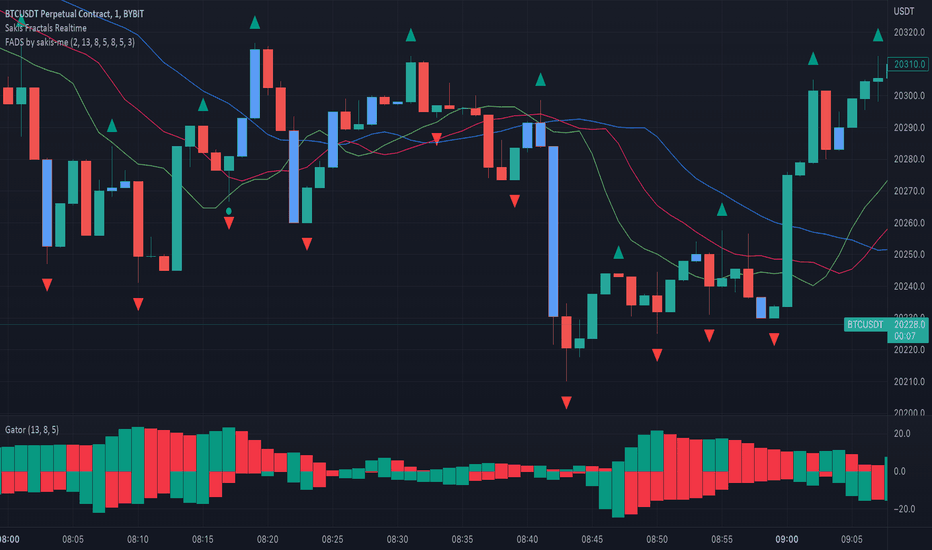Introduction
The Williams Alligator indicator is a versatile and robust technical analysis tool that helps traders identify trends and potential reversals. Developed by Bill Williams, the Alligator indicator consists of three smoothed moving averages (Jaw, Teeth, and Lips) that represent different timeframes. When combined with the powerful TradingView platform, the Williams Alligator TradingView integration allows traders to maximize the effectiveness of this indicator for improved trading decisions.
Getting Started with TradingView
To begin using the Williams Alligator TradingView integration, you first need to familiarize yourself with the TradingView platform.
Creating an Account
Visit the TradingView website and sign up for a free account. You may also opt for a paid subscription plan for additional features, such as access to more indicators, real-time data, and premium customer support.
Exploring the TradingView Interface
Once you’ve created your account, explore the TradingView interface to become familiar with its features, such as the chart area, drawing tools, time frame selection, and watchlist panel.
Selecting a Chart Type and Time Frame
TradingView offers various chart types, including candlestick, bar, and line charts. Choose your preferred chart type and select an appropriate time frame for your trading strategy, ranging from minutes to months.
Adding the Williams Alligator Indicator to Your Chart on TradingView
Implement the Williams Alligator TradingView integration by following these steps:
Accessing the Indicators Menu
Click the ‘Indicators’ button at the top of the TradingView chart to open a menu containing a wide selection of technical indicators and tools.
Searching for the Williams Alligator Indicator
Type “Williams Alligator” in the search bar of the indicators menu and select the indicator from the list of results. The indicator will be automatically added to your chart.
Customizing the Indicator Settings
After adding the Williams Alligator indicator to your chart, you can customize its settings to suit your preferences:
- Jaw, Teeth, and Lips Periods: By default, the Jaw uses a 13-period smoothed moving average, the Teeth uses an 8-period smoothed moving average, and the Lips uses a 5-period smoothed moving average. Adjust these values in the indicator settings menu as needed.
- Line Colors and Styles: Modify the appearance of the Jaw, Teeth, and Lips lines by changing their colors, thickness, and styles in the settings menu.
Understanding the Williams Alligator Indicator Components
The Williams Alligator indicator comprises three key components, representing different timeframes:
The Jaw (Blue Line)
The Jaw, represented by a blue line, is the longest smoothed moving average, typically set at 13 periods. It reflects the Alligator’s “long-term” trend and is considered the slowest moving average.
The Teeth (Red Line)
The Teeth, depicted as a red line, is the middle smoothed moving average, typically set at 8 periods. It represents the Alligator’s “mid-term” trend and is considered the intermediate moving average.
The Lips (Green Line)
The Lips, represented by a green line, is the shortest smoothed moving average, typically set at 5 periods. It reflects the Alligator’s “short-term” trend and is considered the fastest moving average.
Alligator’s Sleeping and Waking Phases
The Alligator indicator has two distinct phases: sleeping and waking. When the Jaw, Teeth, and Lips are intertwined, the Alligator is “sleeping,” indicating a range-bound market with no clear trend. When the lines start to separate and move in the same direction, the Alligator is “waking,” suggesting the beginning of a new trend.
Implementing the Williams Alligator Indicator Strategy on TradingView
To use the Williams Alligator TradingView strategy effectively, follow these steps:
Identifying Buy and Sell Signals
Buy signals occur when the Lips (green line) cross above both the Teeth (red line) and Jaw (blue line), suggesting an emerging uptrend. Conversely, sell signals arise when the Lips cross below both the Teeth and Jaw, indicating a potential downtrend.
Confirming Signals with Price Action and Candlestick Patterns
To increase the reliability of the signals generated by the Williams Alligator TradingView strategy, confirm them with price action analysis and candlestick patterns. For instance, look for bullish reversal patterns, such as hammer or morning star formations, to validate a buy signal. Similarly, confirm sell signals with bearish reversal patterns, such as shooting stars or evening stars.
Managing Risk with Stop-Loss and Take-Profit Levels
Set stop-loss orders to protect your capital and take-profit orders to lock in gains. A common approach is to place stop-loss orders below the most recent swing low for buy signals and above the most recent swing high for sell signals.

Combining the Williams Alligator Indicator with Other TradingView Tools
Enhance the Williams Alligator TradingView strategy by incorporating other technical analysis tools available on the platform:
- Williams %R Indicator: Use the Williams %R indicator to identify overbought and oversold conditions, further confirming buy and sell signals generated by the Alligator.
- Fractals: Fractals can help identify potential support and resistance levels, adding another layer of confirmation to your trading signals.
- Moving Averages: Combine the Alligator indicator with other moving averages, such as the simple moving average (SMA) or exponential moving average (EMA), to filter out false signals and confirm the overall market direction.
- RSI and Stochastic Oscillator: The RSI and Stochastic Oscillator can help identify overbought and oversold conditions, complementing the Williams Alligator strategy.
Setting Alerts and Notifications for the Williams Alligator Indicator on TradingView
Stay informed about potential trading opportunities by setting up alerts and notifications for the Williams Alligator TradingView strategy.
Creating Alerts for Crossover Signals
Click the ‘Alerts’ button at the top right corner of the TradingView interface. In the ‘Condition’ dropdown menu, create custom conditions for the Alligator indicator, such as the Lips crossing above or below the Teeth and Jaw. Then, choose the alert frequency and expiration date.
Customizing Alert Settings
Customize your alerts by selecting the type of notification you’d like to receive (e.g., email, SMS, or pop-up) and adding a custom message to remind you of the specific trading conditions.
Managing Your Alerts
To view, edit, or delete your alerts, go to the ‘Alerts’ tab on the right side of the TradingView interface.
Analyzing Trade Performance with the Williams Alligator Indicator on TradingView
Use TradingView’s performance tools to evaluate your trading effectiveness with the Williams Alligator TradingView strategy.
Using the TradingView Trade Performance Tool
The TradingView trade performance tool allows you to analyze your trades based on various metrics, such as win rate, average profit, and risk-reward ratio. Access this tool by clicking on the ‘Trading Panel’ at the bottom of the chart and selecting ‘Performance Summary.’
Reviewing Trades Based on Williams Alligator Indicator Signals
Examine your trades specifically based on the Williams Alligator TradingView signals to identify areas for improvement and refine your trading strategy.
Identifying Areas for Improvement
Use insights gained from trade performance analysis to adjust your trading approach, risk management strategies, and overall trading plan. Continually strive to improve your trading results by learning from both successful and unsuccessful trades.
Tips for Using the Williams Alligator Indicator on TradingView
Maximize the effectiveness of the Williams Alligator TradingView strategy by leveraging the platform’s various features:
- Leveraging TradingView’s Social Features: TradingView’s community allows traders to share ideas, strategies, and charts. Use these social features to gain new insights, ask questions, and learn from other traders who use the Williams Alligator indicator.
- Saving Chart Layouts for Future Use: Save your chart layout, including the Williams Alligator indicator and other tools you’ve applied, to quickly access your preferred setup for future trading sessions.
- Continuously Updating and Refining Your Trading Strategy: Stay up-to-date with market developments and continuously refine your Williams Alligator TradingView strategy to improve your trading performance.

Conclusion
The Williams Alligator indicator is an invaluable tool for identifying trends and potential reversals in the market. When integrated with the versatile TradingView platform, the Williams Alligator TradingView strategy becomes an even more powerful resource for traders to make informed decisions.
Always remember that consistency, discipline, and a commitment to continuous learning are crucial for success in trading. By following your trading plan, analyzing your performance, and adapting your strategy based on your experiences, you can maximize your potential for success in the financial markets.